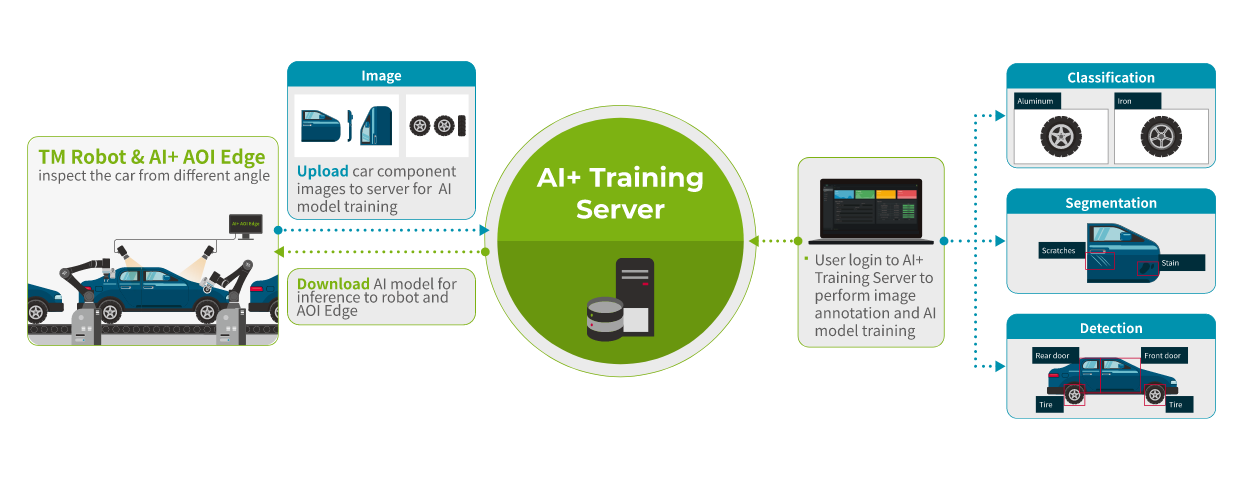TM AI+ Training Server
Combining the Eye, Arm and Brain in Factory Automation
TM AI+ Traning Server is a software tool that will help you manage image data, set up AI training parameters, and train AI models. The AI solution can help you train a model that fits your needs effortlessly. This AI model can be applied to both the robot arm and machine vision, thus forming a powerful combination of the arm(cobot), eye(machine vision), and brain(AI).
Main Feature
- A graphical interface that is easy to learn
- Designed as a browser-based software that you can log in anywhere with a web browser
- All image data used for AI model training is stored in a local database to ensure enterprise classified data is secure.
4 Steps to Train an AI Model
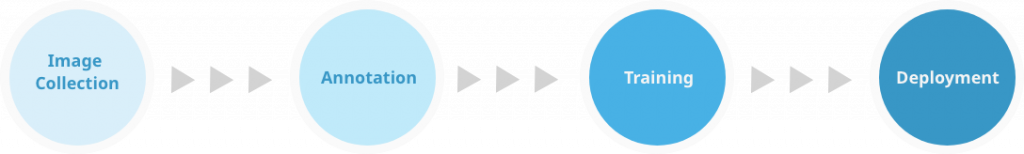
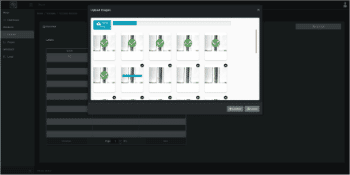
Collect Image Data
Take multiple photos of the object and upload them to TM AI+ Training Server
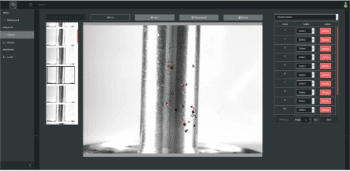
TM AI+ Training Server
- Select the type of vision task: Classification, Detection, or Segmentation
- Label the uploaded image samples
- Configure training parameters and begin training
- Evaluate the training outcome
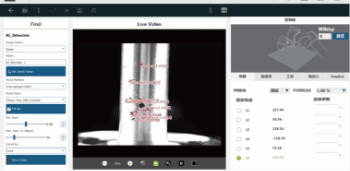
Import AI model
- Download the trained AI model from the training server onto TM Robot or external camera
- Begin AI inference
Types of AI Applications
Assembly Inspection
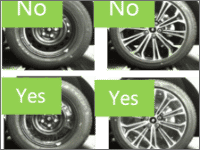
Checking if the tires are wrapped with PE film
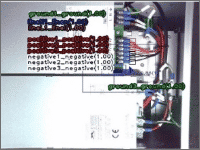
Checking if all wires are connected correctly
Classification
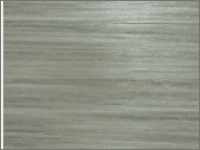
Sorting different materials for wooden furniture
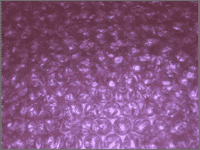
Sorting the front and back side of the bubble wrap
Defect Inspection
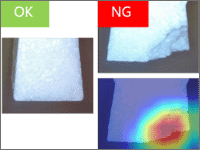
Identifying objects with damage on the edge
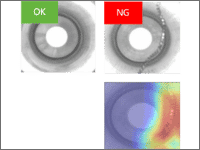
Checking if there are metal scraps within the iron cylinder
Counting/Detection
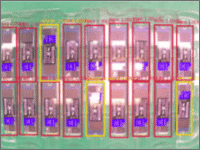
Counting object numbers in the tray
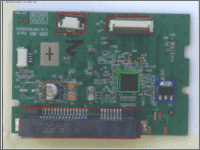
Checking if there are missing components on the PCBA
Scratches/Cut/Dent Inspection
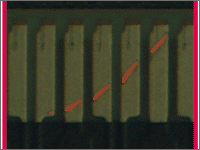
Checking scratches on DRAM gold fingers